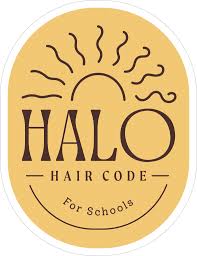Year 5 Home Learning Week 8 - 1st March
Year 5 Home Learning Week 7 - 22nd February
Year 5 Home Learning Week 6 - 8th February
Year 5 Home Learning Week 5 - 1st February
Year 5 Home Learning Week 4
Year 5 Home Learning Week 3
Year 5 Home Learning Week 2
Year 5 Home Learning Week 1
Portfolio Explained
- Portfolio will NOT work through the app.
- Log on through search engine on a laptop or through safari on your mobile phone.
- Always log in through the child’s dojo account. If you don’t know their log in, message the class teacher.
- On the home page click on Portfolio

- Then click on the blue add button on My Portfolio.

- Select how you want to upload, so either take a picture, video, draw, add a saved file or type in the journal.